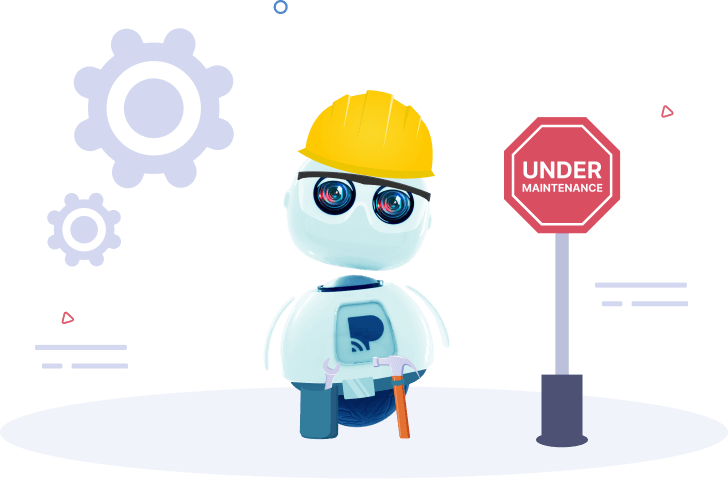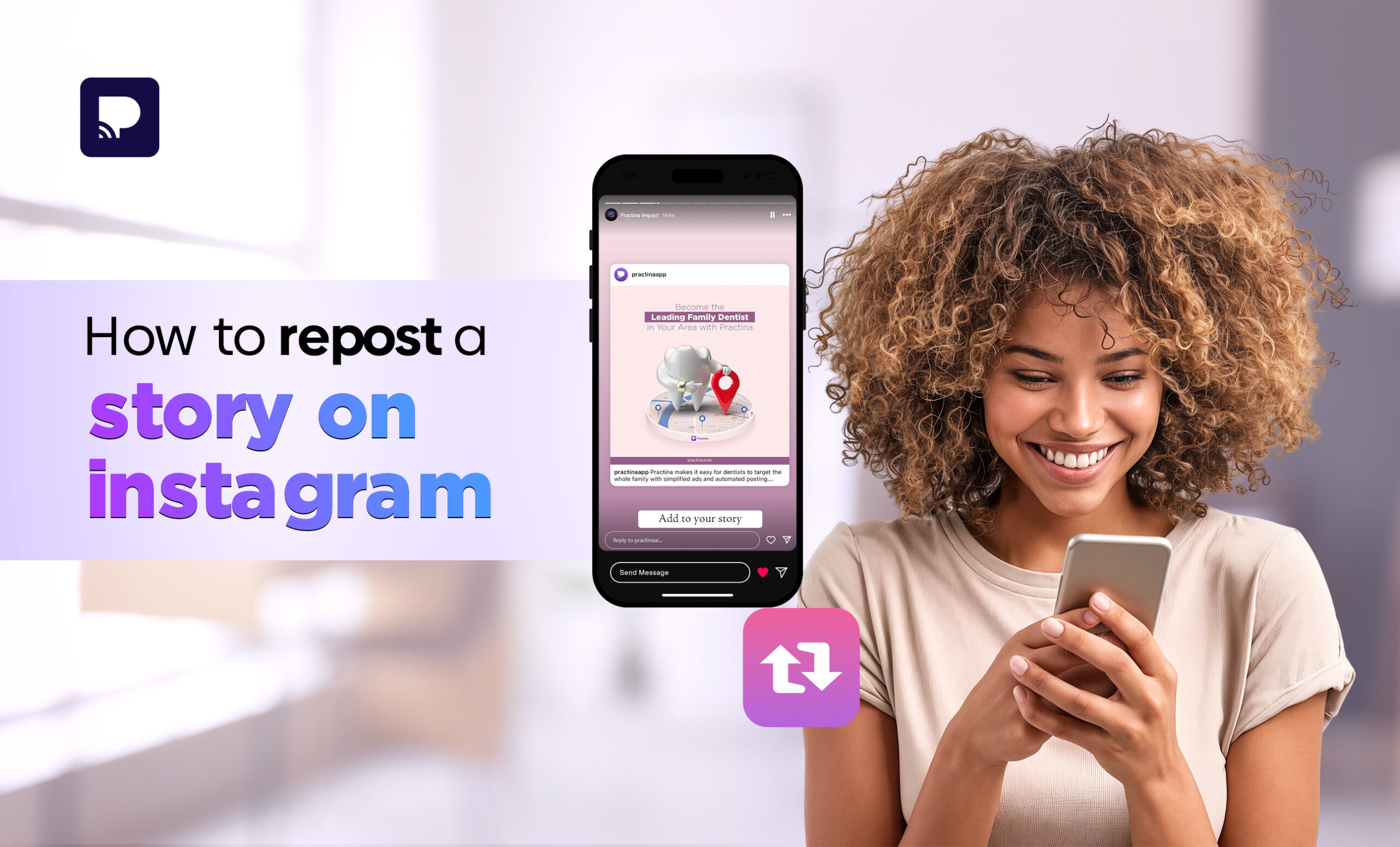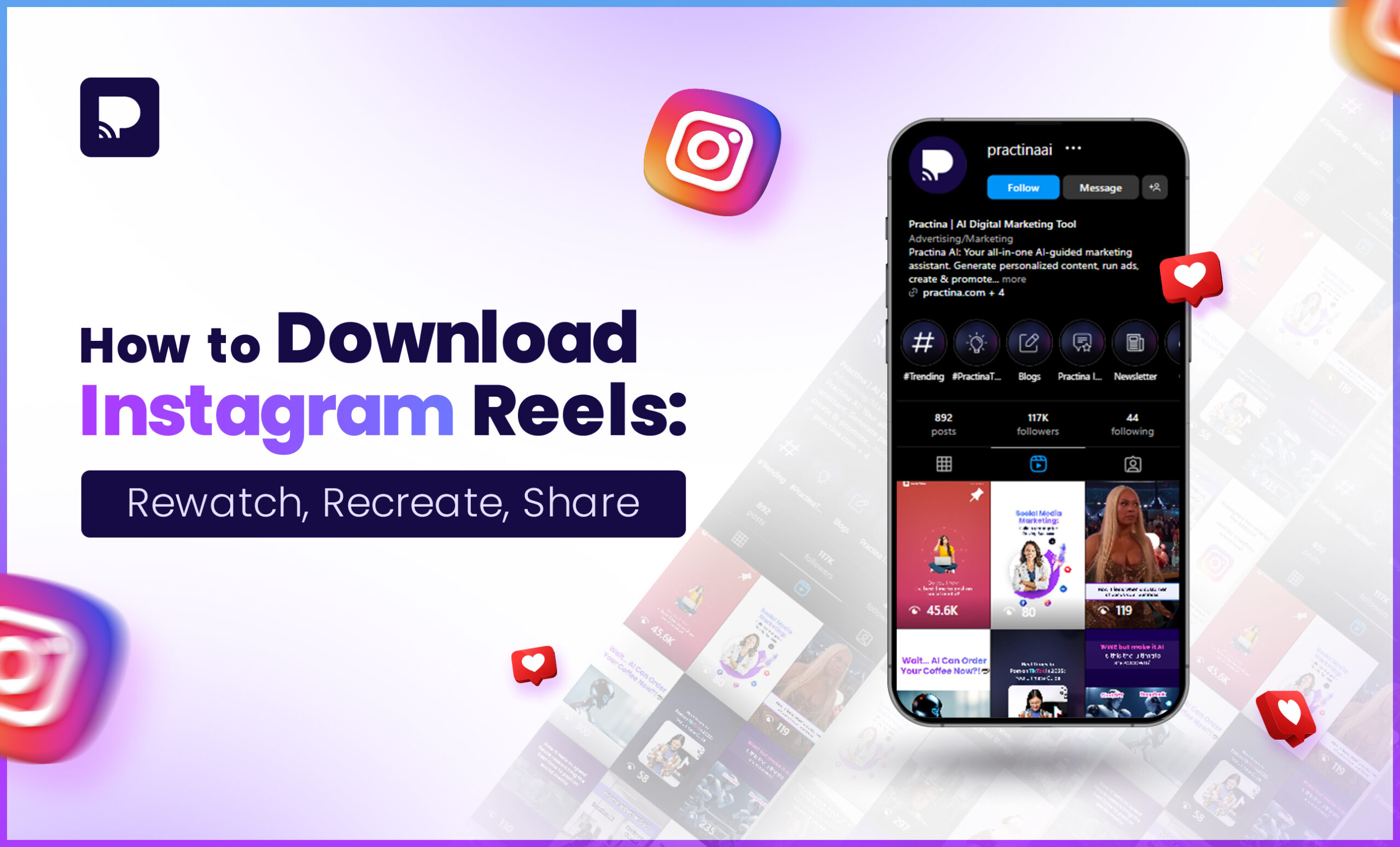If you’re not using Instagram, then you are probably missing out on the opportunity to interact with global trendy content and amazing business prospects. With rapidly growing numbers, Instagram has more than 2 billion active users. These numbers are huge thanks to countless content creators around the globe holding the attention of a vast audience.
The dream of making it big on social media, particularly Instagram, keeps people motivated to create content and post consistently. However, regular posting and following Instagram’s ranking algorithm is quite tricky, especially if you don’t know how to schedule posts on Instagram. Scheduling posts and reels on Instagram keeps your audience hooked on your content. Also, it makes your job easier as a creator, marketer, or business.
In this blog, you will learn different ways to schedule posts on Instagram. We will also go through the possible benefits and tips for Instagram scheduling.
Boost the effectiveness of your marketing campaigns by integrating AI
Try AI TodayThe Everybody Knows Method: Posts Scheduling With Instagram App
Many dedicated users of Instagram struggled with posting consistently for years, until late 2022, when the platform introduced a solution. Instagram launched a post-scheduling feature that allows users to schedule up to 25 posts a day while business accounts can schedule posts 75 days in advance.
Steps You Need to Follow to Schedule a Post or Reel on Instagram App:
- The first step, of course, is to open the Instagram app and log in to your account.
- You are on the home feed now, so swipe right or tap the + icon at the bottom to add new content. Here, you can add a post or reel; this is totally up to you.
- You can upload a post or reel from your camera roll or instantly use the in-app camera to take a picture or record a video.
- You can edit your post or reel with inbuilt features of Instagram, such as special stickers, effects, songs, and more to make it interesting.
- Next, you have to write a caption for the post. You have the option to skip this part, however, it is recommended to add a caption to your post.
- At the bottom, you will find the Advanced Settings option. Tap on it and activate the Schedule This Post option. Now, you can choose the date and time for scheduling.
- Once the time is set, go back to the previous screen and tap on the Schedule. That’s it, you are all set.
A Better Way: Schedule Posts with Meta Business Suite
You can take your Instagram post scheduling to a better level with Meta Business Suite. It allows you to access your Instagram business account and Facebook Page. Before using Meta Business Suite, connect your Instagram account with your Facebook Page and post content on both platforms simultaneously. You can also add multiple Instagram and Facebook accounts in Meta Business Suite as long as they are in the same business portfolio.
You Can Follow These Steps to Schedule Instagram Posts on Meta Business Suite:
- Open your Meta Business Suite and tap or click on the Create post or reel.
- Next, you have to specify which Instagram account you are planning to use for posting. You can include your Facebook Page and end the hassle of separate postings, but that’s totally up to you.
- Now, upload media files and write captions for them. You also have to write hashtags and include mentions. Meta Business Suite allows you to save hashtags and reuse them in your posts. There is an option for geotag as well for adding specific locations.
- Click on the Set Date and Time option and set it according to your preferences. You can use Active Times to get a popup that will show the active status of your audience.
- Once you have selected all desired options, click on save and then schedule. There you go, all done.
Everything at Once: Schedule Posts Like a Pro with Practina
You can schedule Instagram posts from the Instagram app and Meta Business Suite. However, these native tools might not be effective if you are planning to work on a broader social media strategy. Their features are limited, and you might find it difficult to handle multiple accounts on these platforms.
Your best possible solution to overcome these challenges is to use a dedicated platform like Practina. This platform can help you post across Instagram, Facebook, X (formerly Twitter), LinkedIn, and even Google My Business.
Let’s see how to schedule Instagram posts with the help of Practina
1. Open Published Post and Planner Sections
Sign in to your Practina account. You can find Published Post and Planner options under AI Posts below the dashboard. The Published Post section allows you to access your posted content across various platforms. Here, you can see performance indicators like impressions, comments, etc.
Planner sections allow you to see weekly post-schedule plans. Here, you can edit, delete, and reschedule your Instagram posts. You can also add posts for each day of the week from this section.
2. Reschedule Posts with Drag-and-Drop Feature
As an added advantage, Practina’s drag-and-drop feature allows you to effortlessly adjust your posting schedule to fit your needs. It is as simple as it sounds, and you can reschedule your posts in the Planner section with this feature anytime.
3. Use Publish or Schedule Now Options
Publish Now will post the content right away on social channels of your choice, such as Instagram, Facebook, X, LinkedIn, GMB, and YouTube. Conversely, with the Schedule Now option, you can manually select the date and time for posting or let the Lexi AI do the work for you.
4. Choose Recommended AI Posts
AI Posts options land on recommended AI posts with images, captions, and hashtags. These posts are ready to publish if you find them relevant for daily Instagram posts. Simply click on the publish option, and you will be directed to the next page, where you can choose Publish Now or Schedule Now.
5. Control Scheduling with Generate Content Option
The Generate Content option leads you to the content generation and publishing page. Here, from the first drop-down menu, you will select Social Media Post. Next, you will have the option for Generate With Lexi and Create Manually. Lexi AI can create posts in English according to your instructions and with unique tones.
With Advanced Settings, you can add your business name, email, location, and more in the posts. After selecting all these options you can click on Generate Content. Just like that, Lexi will create content that is ready for publishing or scheduling.
6. Do It Manually Sometimes
The ‘create manually’ option allows you to add your personalized content for scheduling or publishing. Here you can add relevant captions, hashtags, images, and videos. Once you add relevant content, click on Publish Now or Schedule Now.
7. Use Gallery AI for Adding Human Elements
You can add a human element to your social media posts with Practina’s Gallery AI feature. This feature helps you include real pictures and videos in your social media posts. Your job is to capture a bunch of videos or pictures that align with your brand image, and Gallery AI will do the rest.
You can even organize your videos and pictures into themed albums. Practina AI will go through these albums and consistently create compelling posts that are ready for scheduling with appropriate captions and hashtags.
Why Is Practina AI Your Best Option?
Practina AI can become your one-stop-shop for post scheduling on various social media channels. Let’s have a look at various features of Practina compared to Meta Business Suite and Instagram.
| Practina | Meta Business Suite | Instagram App |
| Cross Platform Post Scheduling for Instagram, Facebook, X, LinkedIn, GMB, and YouTube | Post Scheduling for Instagram and Facebook | Scheduling for Instagram Only |
| Get AI-Generated Content in Minutes | Add Content Manually Only | Add Content Manually Only |
| Published Posts and Planner Section for Managing Your Content for Various Social Media Accounts | Manage Facebook and Instagram Posts Only | Manage Instagram Posts Only |
| Check Performance Data of Published Posts and Adjust Future post-scheduling | Performance Indicators Only for Facebook and Instagram | Check the Performance Of Instagram Posts and Reels |
| Beyond Scheduling – is a Complete Digital Marketing Tool With a Suite of Features Including Post Generation | Capabilities Limited to Scheduling | Capabilities Limited to Scheduling |
| Simplified Interface That Centralizes all Tasks, Eliminating the Need to Switch Tabs | Easy to use but Requires Juggling Between Tasks and Tabs | Basic and Limited to Instagram Features |
Making It Big on Instagram: Benefits of Post Scheduling
Businesses wanted to automate Instagram posts for ages as it has the potential to unfold various marketing benefits. Let’s see what these benefits are and how they can upscale your business’s presence on Instagram.
▪ Make a Better Content Strategy
Most people on Instagram love to interact with a variety of content forms such as reels, images, stories, etc. That’s why you should try to make a content strategy that includes diverse content forms. You can keep experimenting and see what type of content your audience likes the most.
With the help of Instagram post scheduling, you don’t have to give constant thought to regular posting. It gives you ample time to collect your thoughts and find new ideas for engaging posts.
▪ Get More Time to Interact with Your Audience
Regular interaction with the audience on Instagram can improve your marketing efforts. You can reply to your followers’ DM’s and comments. Over time it can help you build long-lasting relationships and improve audience loyalty.
All of these aspects are made strong simply by selecting Instagram post-scheduling tools.
▪ Improve the Quality of Posts
No matter how loyal your audience is, if you don’t serve them high-quality content then your relationship with them is doomed. That’s why you have to consistently brainstorm new ideas and plan new posts.
Always add captions, hashtags, compelling images, tags, and geotags. You can carefully work on these aspects of Instagram posting once you learn how to automate Instagram posts. This way, you won’t be posting on Instagram in haste, and you will satisfy the needs of your followers adequately.
Tap into the intelligence of AI to gain actionable insights that can boost your marketing efforts
Sign up todayTips to Make Your Instagram Posts Scheduling Effective
Scheduling Instagram posts alone won’t be effective in holding the attention of your followers. Scheduling is about strategically delivering content and getting the best possible results.
You can follow these tips to effectively use Instagram post scheduling:
▪ Understand Post Timings
If you schedule Instagram posts with Practina, then you’ll access the performance data of various posts at once. It can help you figure out the best time to post on the Instagram that works perfectly for the audience.
Experiment with different timing and compare the engagement data results. This way, you can identify unique timing for publishing your Instagram posts.
▪ Add All Relevant Elements
Captions, hashtags, account tagging, and more are relevant elements of Instagram posting. You should include them with each post without any afterthought.
Before scheduling your Instagram post, ask yourself these questions:
- Am I using hashtags in adequate numbers?
- Is it necessary to tag other accounts?
- Do I need a CTA in my caption?
- Is this caption similar to previous ones?
Always ask these questions before scheduling your posts and carefully examine all relevant elements. You can confirm the presence of these elements before the post goes live according to the schedule.
▪ Focus on Content Planner & Engagement
You have to keep a sharp eye on your content planner and audience engagement. Once you have scheduled the content for upcoming days or weeks, ask yourself these questions to improve your content strategy:
- How do I schedule Instagram posts at the right frequency?
- Do I have diverse content – images, and reels – for scheduling?
- How can I increase engagement with stories and call-to-actions in my posts?
- Can I schedule the same content for posting on other platforms like Facebook, X, and GMB?
Seek answers to these questions and it will help you craft engaging posts and get higher performance on various social platforms.
▪ Be Ready to Hit the Brakes
Instagram post scheduling is not about posting every day without giving a thought to current situations. A scheduled post can disrupt your business’s reputation if it goes live during times of tragedies, holidays, or grave occasions.
That’s why you should be aware of when to hit the brakes on Instagram post scheduling. Also, If you use Practina then the in-build feature of post-edit can allow you to reschedule and get back on track when the time is right.
Let’s Kickstart Your Instagram Posts Scheduling
Instagram is a herculean social media platform that can help you reach the right target audience. With the help of Instagram post scheduling, you can increase your number of genuine followers and build a strong business brand. The use of advanced post-scheduling tools like Practina can streamline this process and strengthen your Instagram presence. You can generate content with the help of AI and automatically schedule Instagram posts to keep your audience engaged.