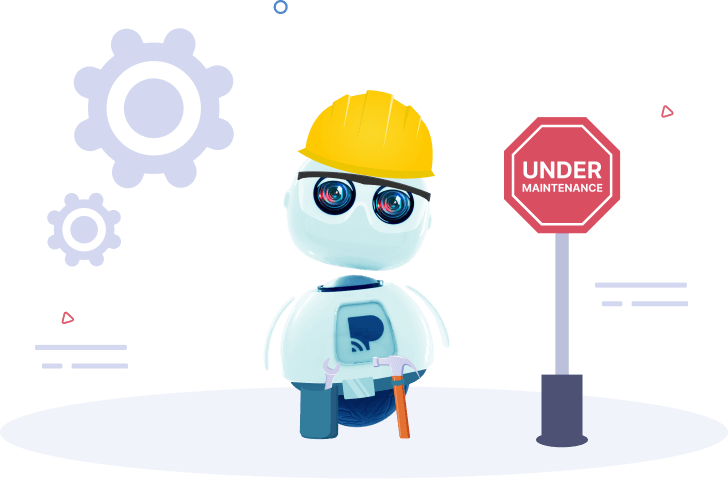Are you trying to get a lot done while juggling every aspect of your business? A business owner usually has a lot on the plate, from running a team and managing logistics to social media marketing and whatnot. This blog discusses how social media automation can work in your favor while driving results and all the other details.
Adding a call-to-action (CTA) in your post, status, tweet, or photo caption is one of the easiest ways to increase your social media engagement.
Click now to get startedSocial media automation involves using software tools or applications to streamline, schedule, and automate various social media tasks. It includes posting content, interacting with users, analyzing metrics, and more. These social media automation tools help individuals and business owners save time and effort to run successful social media marketing. They automatically focus on creating and publishing high-quality content and consistently growing a brand’s online presence.

Social media automation can be particularly useful for small businesses that need to maintain a solid presence across multiple platforms but don’t have the budget to hire an agency or staff. However, it’s important to note that while social media automation can minimize your efforts and maximize results, human interaction is also necessary. This helps avoid appearing spammy or robotic.
The cost of social media automation can vary depending on the specific tools, the services you choose, and the size and complexity of your marketing needs. Here are some factors that can impact the cost of social media automation:

Tools and platforms:
Many social media automation tools and platforms are available, some of which are free, while others require a subscription or one-time payment. Prices can range from a few dollars per month to hundreds or even thousands of dollars per year, depending on the features and capabilities of the tool.
The cost of automation may also depend on the number of social media accounts you want to manage. Some automation tools offer a fixed price for a certain number of accounts, while others charge per account.
Features and functionality:
The more features and functionality you require from your social media automation tool, the higher the cost will likely be. For example, if you need advanced analytics or reporting features, you may need to pay more for a tool that offers these capabilities. Luckily, social media automation tools like Practina offer budget-friendly plans.
Customization and integration:
The cost may be higher if you need to integrate your social media automation with other tools or services or require customization or development work.
Carefully evaluate your options and choose a tool or service that fits your budget while providing the features and capabilities you need to achieve your social media marketing goals.
Social media automation can potentially save you money in a few ways:

Time saving:
By automating repetitive tasks such as creating content, scheduling posts, and responding to messages, you can free up time to focus on other aspects of your business or personal life. This can be especially valuable if you run a business or work as a social media manager. After all, time is money.
Reduced labor costs:
Social media automation tools can eliminate the need for additional staff to manage social media tasks, saving you money on labor costs.
Increased efficiency:
They can optimize your social media marketing efforts by providing analytics and insights to help you make data-driven decisions. This can ensure you maximize your social media budget by focusing on the platforms and strategies that generate the best results.
However, it’s important to note that social media automation is not a one-size-fits-all solution. Social media automation should not wholly replace human interaction and engagement. Building genuine connections with your audience is still crucial for social media success. Overall, it has many benefits and can save you time and money.
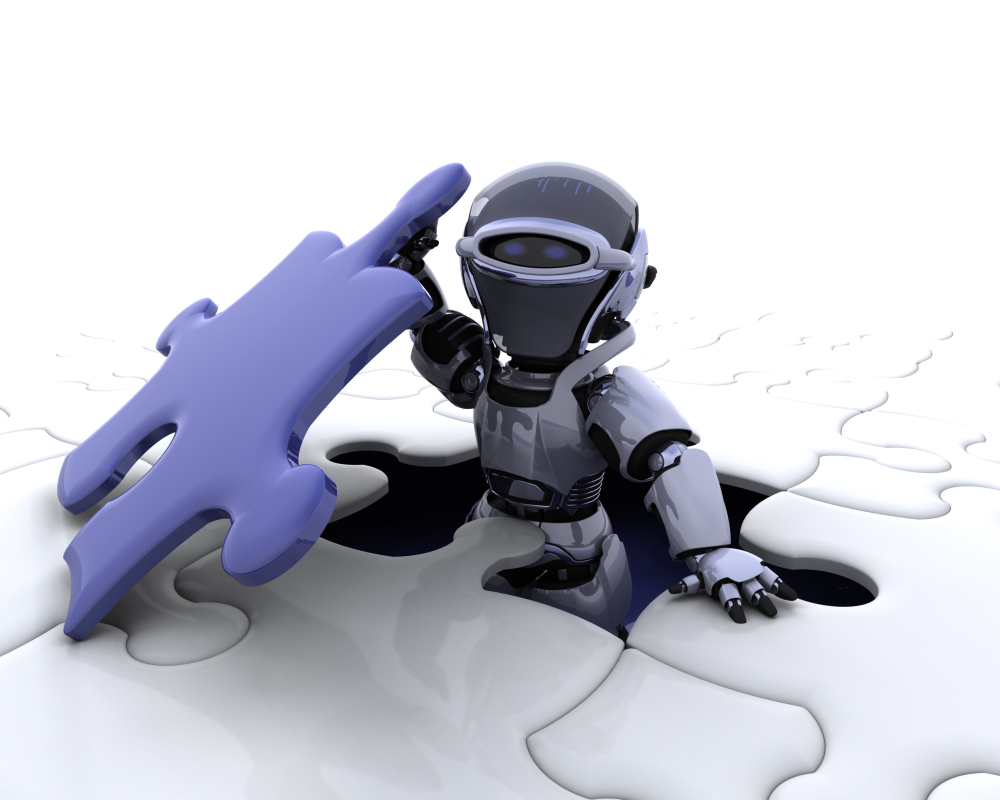
Lack of personalization:
Social media automation can make it difficult to tailor your content to specific audiences or respond to individual comments and messages. This can lead to a lack of personalization, impacting engagement and relationships with your audience.
Risk of errors:
Automation tools can make mistakes, such as posting the wrong content at the wrong time or place. It’s important to carefully review and test any automation workflows to minimize the risk of errors. However, this risk is rare, and most social media automation tools are very reliable.
Inauthenticity:
Over-reliance on automation can make your social media presence feel impersonal and inauthentic. This can be especially damaging if your brand values authenticity and personal connections with your audience.
Missed opportunities:
Automation can make it easy to fall into the trap of forgetting about knowing what’s going on. This can lead to missed opportunities to engage with your audience or capitalize on timely events or trends.
Over automation:
Over-automation can lead to spamming your audience with too much content or too many automated responses, leading to a decrease in engagement and even pushing people away from your brand.
To overcome these challenges, using social media automation strategically and with genuine human interaction and engagement is essential. This can help you strike a balance between efficiency and authenticity in your social media marketing efforts.
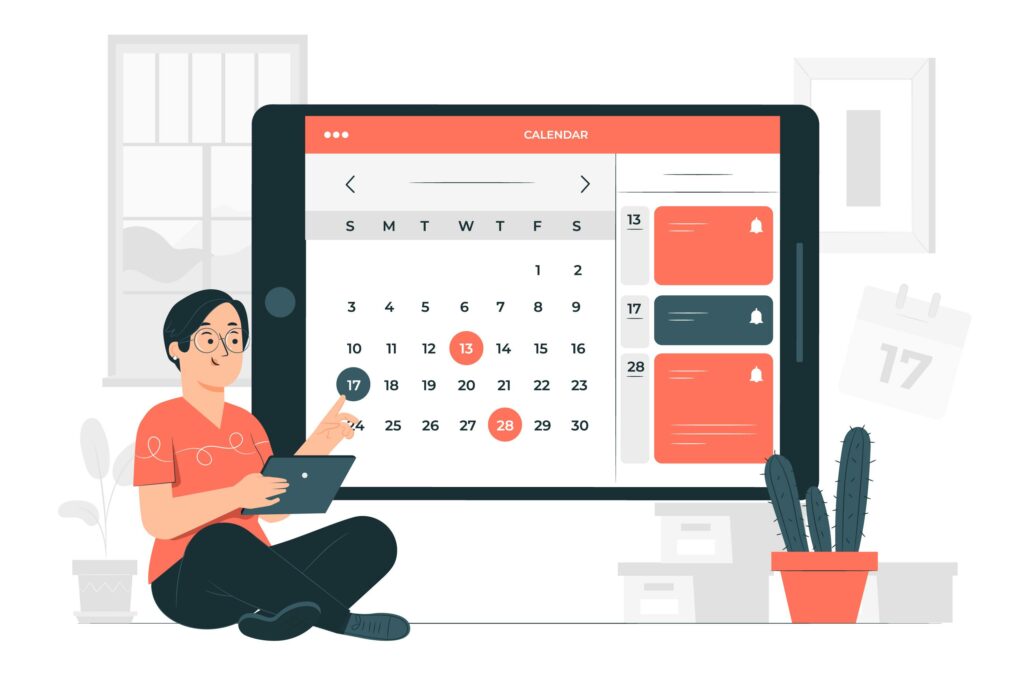
There are many social media automation tools available, such as Practina, Hootsuite, Buffer, and Later. Choose one that fits your needs, budget, and social media goals.
Once you have selected your automation tool, you must connect your social media accounts to it. This is usually a straightforward process, and you must grant the tool access to manage your social accounts.
Create a posting schedule:
Decide how often you want to post and at what times. Most automation tools allow you to schedule and set up a queue of posts to publish at specific times.
Create your content:
Create your content in advance, such as text, images, and videos. This can include creating original content or curating content from other sources.
Schedule your posts:
Use the scheduling feature of your automation tool to schedule your posts to be published at specific times. You can also set up recurring posts, such as daily or weekly updates.
Monitor and adjust:
It’s essential to monitor your posts and adjust your strategy as needed. Review your analytics regularly to see what’s working and what’s not, and make changes accordingly.
Many social media automation tools are available, each with its features and benefits. Here are a few tools to consider:
Hootsuite:
A social media management tool that allows you to schedule and publish posts across multiple social media platforms. It also offers analytics, reporting features, and social listening capabilities.
Buffer:
Buffer is another popular social media management tool that allows you to schedule and publish posts across multiple social media platforms. It also offers analytics and reporting features and a browser extension that enables you to easily share content from the web.
MeetEdgar:
MeetEdgar is a social media automation tool that allows you to recycle and repurpose your evergreen content. You can create a content library and set up a posting schedule to automatically share your content on your social media channels.
Sprout Social is a social media management and automation tool that offers features such as scheduling and publishing, social listening, analytics and reporting, and team collaboration.
AgoraPulse:
AgoraPulse is a social media management and automation tool that offers features such as scheduling and publishing, social listening, analytics and reporting, and team collaboration. It also has a social media inbox feature where you can manage all your social media messages in one place.
Tailwind:
Tailwind is a social media automation tool designed explicitly for Pinterest and Instagram. It allows you to schedule and publish posts and find and join relevant communities on both platforms. It also offers analytics and reporting features.
Practina:
Practina is a social media automation tool that allows you to schedule, automate and track your posts. But here’s the catch – it’s more than a scheduler! It creates original content for your page and posts them on multiple platforms. Its Smart Ads feature for Google, Facebook, and Instagram can help you reach more potential leads.
Practina can help you streamline your marketing efforts and save time. Here’s how to use it:
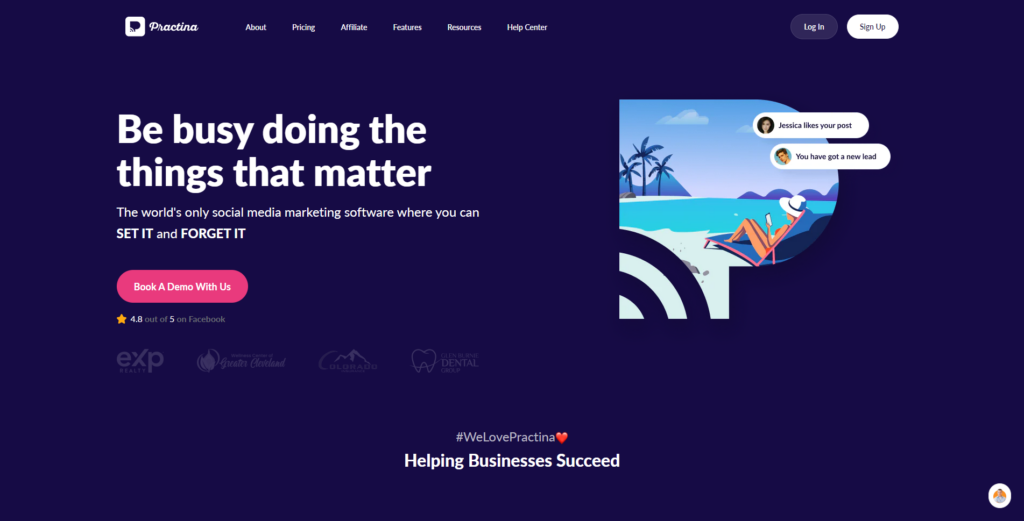
Sign up for a Practina account: You can sign up for a Practina account on the website.
After signing up, you need to connect your social media accounts to Practina, which supports Facebook, Instagram, Twitter, LinkedIn, Google My Business, YouTube, and Yelp.
Set up your automation
Once your accounts are connected, you can set up your automation. Practina offers various automation features such as auto-posting, auto-creating, and more. You can choose the automation features that suit your social media marketing strategy.
Customize your settings
Practina allows you to customize your automation settings. You can choose the frequency of posting, the content type, the hashtags, and more. You can also set up filters to ensure that your automation targets your specific audience.
Monitor your automation
It’s important to monitor your automation to ensure it works as intended. Practina offers analytics and reporting feature that allows you to track your social media performance and adjust your strategy as needed.
Engage with your audience
While Practina can automate many aspects of your social media marketing, it’s vital to engage with your audience personally. Responding to comments, direct messages, and mentions can help you build relationships with your followers and increase your social media presence.
Maintaining consistency in your brand’s voice is crucial, especially regarding social media automation. Here are some tips to follow:
Develop a clear brand voice:
Develop a consistent one that aligns with your brand’s values and personality. This will serve as a guide to maintain a consistent tone across all social media channels.
Create a style guide
Create a style guide that outlines your brand’s tone, language, and messaging. This will be a reference for anyone involved in social media automation, ensuring everyone is on the same page.
Use automation tools wisely
Use automation tools strategically and only when appropriate. Automation tools can help save time and streamline your social media strategy, but they should not replace genuine engagement and human interaction.
Personalize automated messages
Personalize automated messages to make them feel more human. For example, use the recipient’s name or reference to their recent activity on the platform.
Monitor and respond to comments
Regularly monitor comments and reply promptly. This shows that your brand actively engages with its audience and cares about their feedback.
Train your team
Train your team on the importance of maintaining a consistent brand voice and how to use automation tools effectively. Ensure everyone knows the style guide and understands the brand’s tone and messaging.
The Final Note
Social media automation tools can help a business save time and execute its marketing strategies more efficiently. Understanding the benefits of social media automation and establishing a well-thought-out strategy can save you time and grow your brand awareness through consistency.