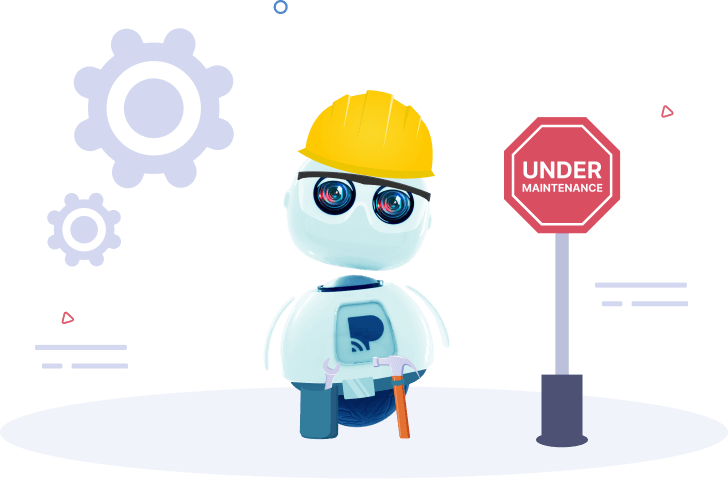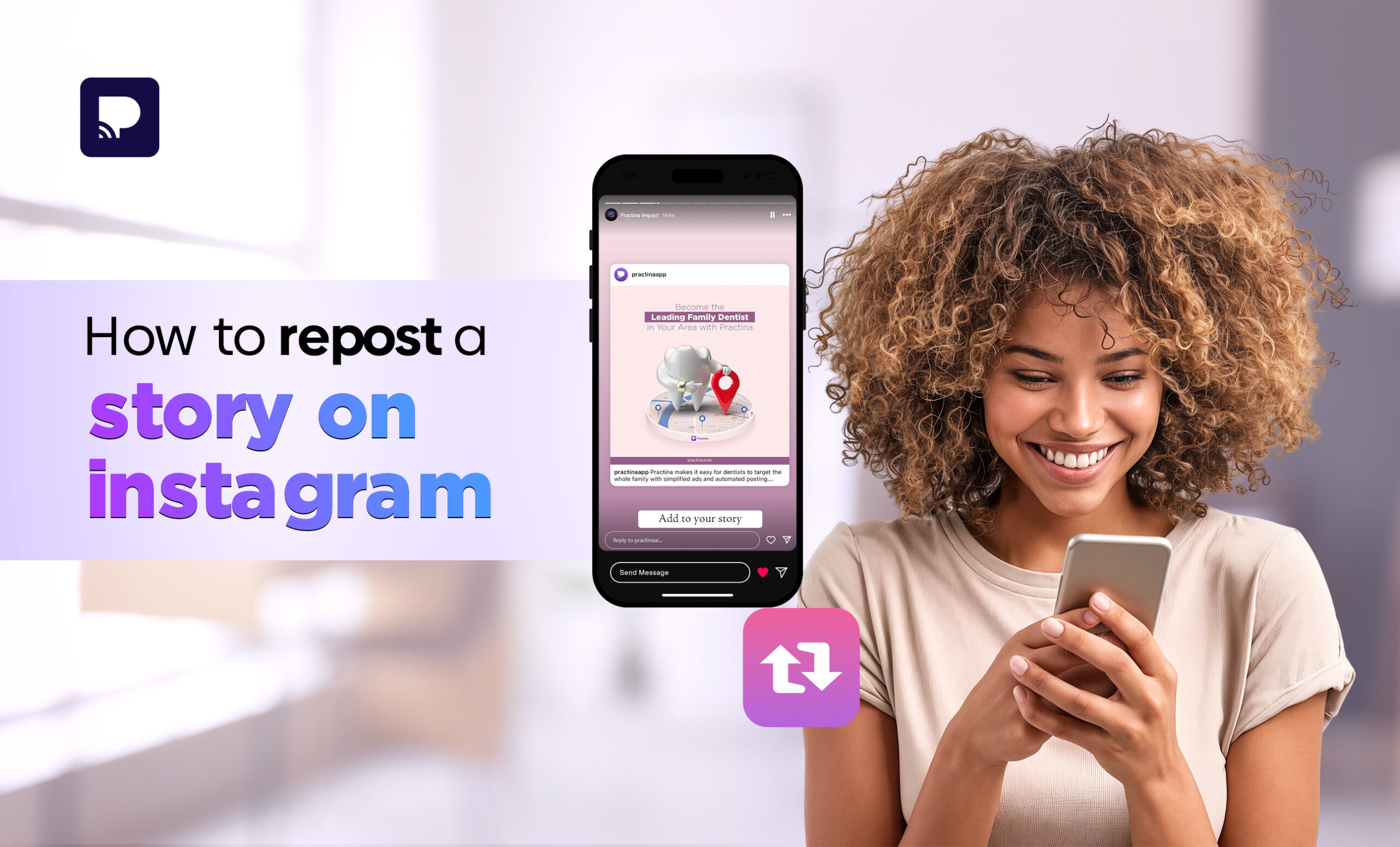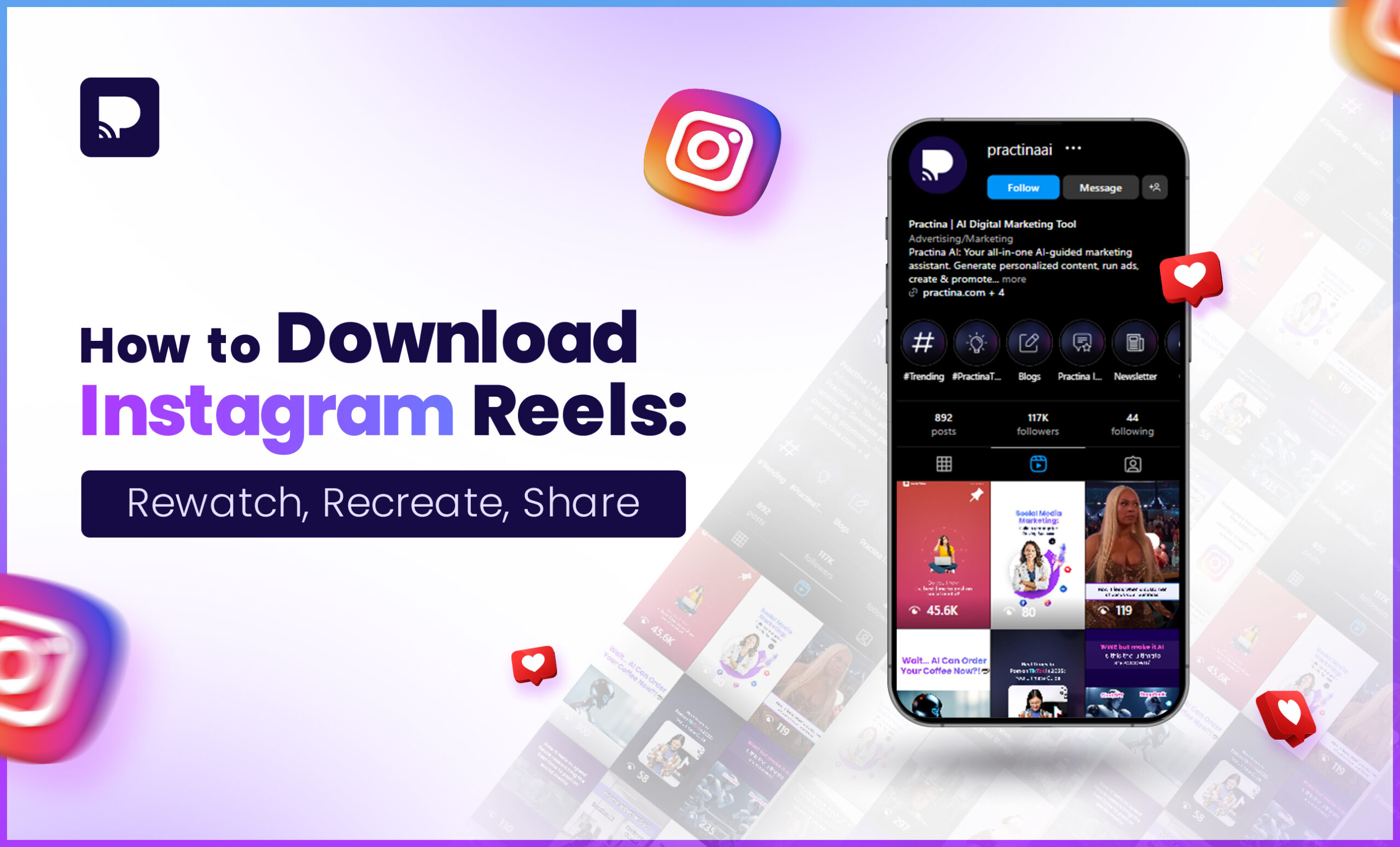Who doesn’t love a good story? Exactly. And the same goes for customers who follow your business’s page on Instagram – they want to see your stories. The aesthetic ones. The ones with little sneak peeks and insiders. The teasers of upcoming products or services. The announcements. The reposts of their stories about your business. And, of course, the ones with promotional offers.
What Exactly Are Instagram Stories?
Let’s be real— not every moment you capture is “feed-worthy.” Sometimes it just doesn’t fit the aesthetic, right? So where does it go? On your Insta Story or Ig stories as the cool kids call it!
Stories sit right at the top of your feed, in those little circles, giving your followers a quick, behind-the-scenes look at your business without cluttering your main profile. Perfect for sharing updates, sneak peeks, and more!
| Pro Tip: Want to reach more people? You can actually boost your Instagram Story to target potential customers beyond your existing followers, helping you expand your brand’s reach! |
Unlock the potential of our AI marketing tool to automate campaigns, analyze data, and reach your audience with precision.
Get started todayHow Long Do Instagram Stories Last?
Unlike the posts on your feed, that you need to second-guess before deleting considering how it can affect your grid, Instagram Stories only last only for a good 24 hours before disappearing. But of course, you can prolong the time for which they appear on your profile by turning into highlights.
How Do You Post Instagram Stories?
Posting an Instagram Story is as easy, and just as fun!
Here’s a quick Insta navigation check:
- Swipe right from your Instagram home screen, or tap that little camera icon at the top left.
- Snap a picture, record a video, or upload something from your gallery.
- You can add text, stickers, or even music to jazz it up.
- Then hit “Your Story” – and voilà!
Your followers are in on the action.
Can You Save Instagram Stories?
Of course, all good things can be saved!
You can easily save your Instagram Stories to keep them for future use. After posting a Story, simply tap the three dots at the bottom right corner of your screen and select “Save.” You can either save individual Story clips to your phone’s camera roll or choose “Save Story” to download the entire series as one video.
Why Should Businesses Care About Instagram Stories?
Instagram Stories aren’t just a fun feature for influencers — they’re a direct line to customers for businesses too. Think of them as your business’s very own communication channel, where you can keep your audience in the loop about all the exciting things happening and what’s coming up next. Whether you’re launching a new product, running a promotion, or just want to give a sneak peek behind the scenes, Stories help you connect with your audience in real-time and build anticipation. And since they only last 24 hours, they create a sense of urgency that keeps your followers coming back for more.
5 Reasons Instagram Stories Help Build a Stronger Connection:
- Build an Emotional Connect: Share authentic moments and behind-the-scenes peeks on your Ig stories that make your brand feel more human.
- Incite Curiosity: Tease upcoming launches or events in your insta story with cryptic clues or quick glimpses to get your followers excited.
- Instant Updates: Use Instagram Stories to update customers on the latest happenings, product restocks, or special announcements.
- Promotional Offers: Flash sales, discount codes, or exclusive offers in your Insta Stories can spark immediate action.
- Boost Conversions: By combining engaging content with a clear call to action, your Insta Stories can turn casual viewers into paying customers.
How Many Stories Should Businesses Post on Average?
You don’t want to overwhelm your followers, but you also don’t want them to forget you exist. Here’s a little guide to keep things balanced:
| Number of Stories | Frequency | Why it Works |
| 1-2 Stories | Daily | Keeps you top of mind without overdoing it. |
| 3-5 Stories | Every other day | Great for regular updates and promotions. |
| 6-7 Stories | Special Events/Launch | Perfect for hyping up major happenings or product launches. |
| 10+ Stories | Rare Occasions | Go all out for behind-the-scenes fun, but use sparingly! |
How Do You Know If Your Followers Even View Your Story?
After all the hard work you put into your stories, curious if your followers even watch what you’re putting out there, especially for them?
Here’s how you can check:
Tap on your own story and swipe up! Instagram will show you the list of everyone who viewed it. You can even get insights into the total number of views. See? Insta navigation is easy!
From automated content creation to real-time analytics, our AI marketing tool features everything you need to enhance your marketing strategy.
Get started todayHow Do You Get Your Audience Hooked on Your Stories?
Here are 10 story ideas for businesses:
1. Behind the Scenes (BTS)
Use the Dual Camera feature to show both your workspace and your happy team at work! It’s like a sneak peek into your business’s backstory.
2. Customer Testimonials
Repost customers’ stories about your business with Mention Stickers – a shoutout for them and social proof for you!
3. Polls for Engagement
Throw up a quick poll using the Poll Sticker – “Which product should we launch next?” or “Coffee or tea, what’s the perfect meeting brew?”
4. Product Teasers
Tease new arrivals with short clips or Boomerangs. Build the hype before the drop!
5. FAQs
Use the Question Sticker to let followers ask their burning questions. It’s interactive and informative.
6. Limited-Time Offers
Share a Countdown Sticker for a limited-time promotion. Keep that urgency ticking!
7. BTS with a Twist
The Hands-Free Recording feature is perfect for creating longer BTS clips while your team and you’re hard at work!
8. Fun Facts
Share quirky facts about your industry using Text and GIF Stickers. It’s a simple way to educate and entertain.
9. User-Generated Content (UGC)
Repost photos and videos from your customers with a simple Tag – it’s social proof with a personal touch!
10. Weekly Tips or Tutorials
Share quick tips about your business or product features using Video Stories. Help your followers level up with valuable content!
Posting Stories in Real Time Can Be Tricky, Schedule Them Instead
For a small business handling social media single-handedly, or even a team with a lot on their to-do list, posting stories on Instagram in real-time may not always be convenient or possible. That’s why scheduling Instagram Stories is such a good idea.
The Best Ways To Schedule Instagram Stories
| The Way | How It Works | Why It’s Great |
| Instagram Drafts | Create stories in the Instagram app and save them as drafts for future posting. | Ideal for keeping content ready to go, but still requires manual posting. |
| Facebook Creator Studio | Schedule Instagram Stories through the Creator Studio’s scheduling tools. | Free and easy for scheduling across Facebook and Instagram, but limited customization options for Stories. |
| Third-Party Apps | Use social media scheduling tools like Later or Buffer to schedule Instagram Stories. | Great for managing multiple platforms, but some advanced features may require a paid plan. |
Make Time to Perfect Your Stories with Practina AI in Charge of All the Major Tasks!
It’s the small details that can have the biggest impact. Like crafting the perfect Instagram Stories—those creative snippets that engage and delight your audience. But when you’re juggling hundreds of other tasks, finding the time to focus on them can be tough. That’s where Practina AI comes in, handling your most time-consuming work so you can give these important moments the attention they deserve.
A Little About Practina AI—your All-in-One Marketing Assistant
Practina AI aligns and automates most aspects of your digital marketing strategy. From AI-driven content creation and automated social media management to targeted ad campaigns and reputation management, Practina handles it all. With 95% automation and a personal touch, it delivers data-driven, tailored strategies that work around the clock. Scalable for any business size, Practina offers advanced features like Gallery AI, multilingual support, and more—delivering the value of a seven-person marketing team, but faster and more efficiently. Click here to learn more!
Conclusion
Instagram Stories are an excellent way to engage with your audience, offering a fun, behind-the-scenes glimpse into your business. By leveraging this feature effectively, you can create authentic connections, spark curiosity, and drive action with timely updates and promotional offers. Start incorporating Stories into your strategy to keep your followers engaged and eager for more!