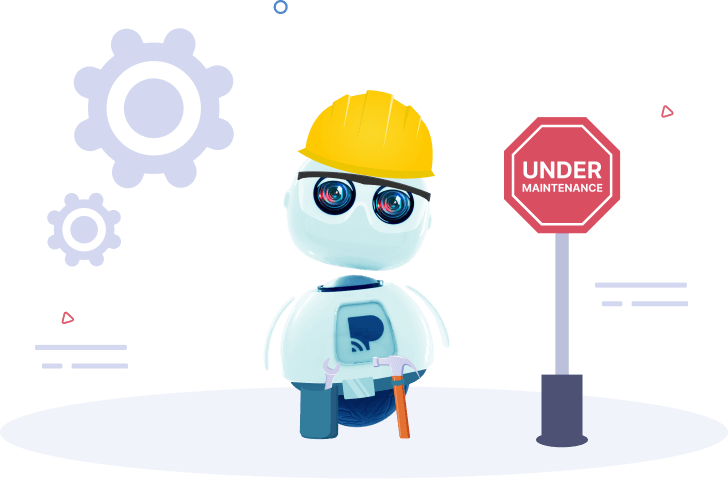According to Forbes, 77% of businesses rely on social media to engage with their customers. If you’re part of that majority, each post you share holds significance and strengthens your brand on social. But once you’ve posted, how do you ensure you’re heading in the right direction? You should use social media metrics to monitor your progress, refine your strategy, and maintain a strong social media presence.
First of all, let’s understand the basics.
What Are Social Media Metrics?
Social media metrics are numbers that show how social media activity affects marketing campaigns and boosts a company’s revenue. These metrics help you gauge your progress and decide when to make changes to your current strategies.
Why Is Measuring Social Media Engagement Metrics Important?
By tracking engagement, you can adjust your strategy to reach more people, build stronger relationships with your audience, and ultimately achieve your business goals. It also highlights trends, allowing you to stay relevant and maintain a strong online presence.
Moreover, these metrics help you:
- Identify High-Performing Platforms: Get insights into which platforms work best for your brand, allowing you to focus on the most impactful ones.
- Optimize Ad Spend: Understand where ads perform best, maximizing your advertising ROI.
- Monitor Brand Reputation: Track comments, shares, and mentions, quickly respond to feedback, and manage your brand’s online presence.
- Boost Conversion Rates: Refine strategies that drive conversions, whether it’s sales, sign-ups, or other key actions.
- Foster Community Growth: Create interactive content, encouraging followers to stay active and grow your audience.
- Benchmark Against Competitors: Monitor your engagement metrics versus competitors to know where you stand in the market and highlight areas to improve.
- Track Trends Over Time: Analyze engagement trends to spot changes in audience behavior and adapt to shifting interests.
- Encourage Authentic Interactions: Understand what encourages genuine engagement and create content that builds authentic connections with your audience.
To help you cut through the clutter and get to the heart of your social media strategy, we’ve curated a list of the 14 crucial social media marketing metrics. Tracking these will help you measure performance and uncover areas for improvement.
Precision Targeting, Smarter Results— Let AI Boost Your ROI!
Get started todayEssential Social Media Metrics to Track
Category 1. Social Media Marketing Metrics
1. Impressions
Impressions refer to how many people see your content. For example, if your ad is shown to 100 individuals, that equals 100 impressions. However, this number doesn’t account for clicks, comments, or engagement. It just reflects how many people your content was visible to, even if they scroll past without interacting.
How to Check Social Media Impressions?
If you’re using Facebook Business, you can easily see impressions by going to:
Business Creator>Content Library>Click on the post to check the data.
X (Formerly Twitter)
You can view Twitter impressions by accessing the Twitter Analytics Dashboard.
Desktop>Log in>Click on the tweet to check impressions.
On Instagram, you can find impressions under Insights in your business account.
Your profile>Select Insights>Overview to see impressions or choose a specific post.
TikTok
For mobile: Head to Your Profile>Settings and Privacy>Account>Creator Tools>Analytics.
For desktop: Click on Your Profile Picture>View Analytics.
2. Social Share of Voice (SSoV)
These social media metrics help you understand your brand’s visibility and dominance in your industry. To put it simply, it reflects how much of the market conversation your brand controls compared to your competitors. A greater SSOV indicates stronger visibility and impact among your desired audience.
When your brand comes up in discussions, it typically happens in one of two ways:
- Directly, when users tag “@YourBrandName.” or
- Indirectly, when they just mention “YourBrandName” without tagging.
If you want to calculate SSoV, just follow these steps. First, gather the total number of mentions for all brands in your industry, including competitors. Next, calculate your share by dividing your brand’s mentions by this total and multiplying the result by 100.

3. Click-Through-Rate (CTR)
Creating amazing content is essential, but what if no one clicks on it? This is the reason why your CTR is one of the most important social media metrics to track. It gives you insight into how many people found your social content interesting enough to explore further. Plus, it’s a great way to gauge which type of content is most effective in promoting your brand on social media.
Find your CTR by dividing the total clicks on a post by the total impressions, and multiplying the result by 100.
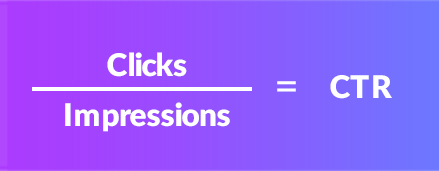
4. Cost Per Thousand Impressions (CPM)
CPM stands for Cost Per Mille (where “mille” is Latin for thousand). Much like CPC, it is used to measure the cost of displaying an ad to one thousand people. It’s a useful metric to understand how much you’re spending to reach a large audience. Moreover, it evaluates the cost-efficiency of an ad campaign, especially when the goal is to maximize reach and brand awareness.
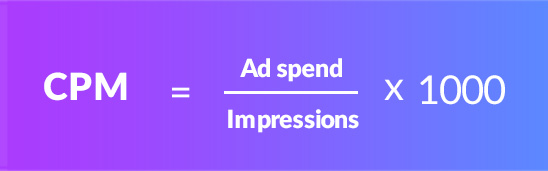
Category 2. Social Media Engagement Metrics
5. Engagement Rate
It is like the heartbeat of your social media presence, measuring how many likes, comments, and shares your content gets, all as a percentage of your audience.
So, how do you measure social media engagement? It’s actually easy! Just a bit of math is all it takes.
To calculate it, first, add up all the interactions—likes, comments, shares, and saves. Then divide by the number of followers and multiply by 100.

6. Likes, Comments, Shares, and Saves
- Likes indicate that users appreciate your content and is often the simplest form of engagement.
- Comments reflect deeper interaction, showing that users are not only interested but also willing to participate in a conversation.
- Shares demonstrate that users find your content valuable enough to distribute it to their own networks.
- Saves show that users want to revisit your content later, indicating it has relevance to them.
These social media metrics indeed give you a full picture of how your content is hitting home with your audience. Moreover, this information isn’t just about numbers; it’s crucial for social listening too.
| Key Takeaways What Is Social Listening? The process of checking out what people are saying online about your brand and your industry to understand your audience in a better way. |
7. Reach
This metric shows how much attention your brand grabs. To make the most of this metric, look at how much of your reach comes from followers compared to non-followers. If lots of non-followers are seeing your content, it’s a good sign that your posts are getting shared or ranking well with the algorithms.
Calculate social reach by determining the total count of distinct users who have seen your content.
For instance, you posted a video on Instagram that received 1,000 impressions. Out of those 1,000 impressions, 800 are from unique users (no repeat views). As a result, your social reach for that video is 800 unique users.
Category 3. Social Media Conversion Metrics
8. Cost Per Conversion
It measures the number of users who took action on your post, whether it’s subscribing, buying, or downloading. This is a crucial social media marketing metric, reflecting how well your campaigns are contributing to your success.
To calculate your conversion rate, first, divide the number of conversions from social media traffic by the total number of visitors clicking on your social media links. Then multiply it by 100 to get the percentage.
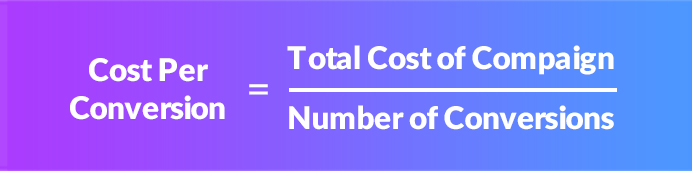
9. Lead Form
This metric tracks how many people complete and submit a form on your landing page after clicking a link from your social media post or ad. Simply look at the number of form submissions compared to the clicks on your social media link. This is related to the lead generation rate, which measures how many visitors turn into leads.
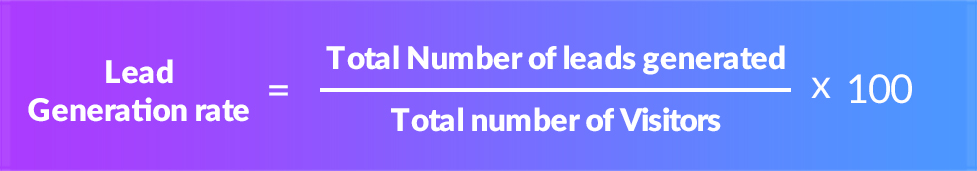
Category 4. Social Media Customer Service Metrics
10. Customer Satisfaction Score (CSAT)
CSAT measures how satisfied customers are with a company’s products, services, or experiences. It’s typically gathered through customer feedback, often in the form of surveys.
Why CSAT matters:
- Gives businesses immediate feedback on customer experiences.
- Helps identify areas where a company needs to improve, based on real-time customer sentiments.
- Higher CSAT scores are usually linked with higher customer loyalty and retention rates.
How to calculate:
Sum up all the individual scores, divide the total by the number of responses, and then convert this figure to a percentage by multiplying by 100.
11. Average Response Time
Response time is the time it takes for your support team to answer customer questions or complaints on social media. Think of it like the waiting time during a phone call but for social media interactions. So, if a customer messages you on X with a question and you respond in 30 minutes, that’s your response time for that inquiry.
12. Net Promoter Score (NPS)
One of the best social media metrics to track is NPS. Expressly based on responses to a single, targeted question: How probable is it that you would recommend our [company/product/service] to your family/ friends?
With ratings ranging from 0 (not at all likely) to 10 (extremely likely), customers are categorized into three groups for NPS purposes:
- Promoters, who score 9 or 10 and show strong loyalty and enthusiasm for a brand.
- Passives, who score 7 or 8 are generally satisfied but not fervent supporters.
- Detractors, who score between 0 and 6, indicate dissatisfaction and potential negative influence.
Category 5. Social Media ROI Metrics
13. Cost-Per-Click (CPC)
This metric is vital for tracking the cost-effectiveness of your social media ad campaigns. Cost Per Click (CPC) measures how much you pay for each click on your ad.
A lower CPC means you’re getting more clicks for less money, which indicates that your ads are well-targeted and engaging.
However, there is more that it can do for your social media marketing efforts. You can analyze the performance of different social media platforms or campaigns. For example, if Facebook has a lower CPC than Instagram, it may indicate that Facebook is driving more efficient traffic to your site.
It’s calculated by dividing the total amount spent on a campaign by the number of clicks the ad received.
14. Return on Ad Spend (Roas)
ROAS, or Return on Ad Spend, measures the revenue generated by your ad compared to how much you’re spending on that specific campaign. It provides a detailed look at the financial return of each ad, helping you decide where to invest more money or identify ads that aren’t performing well enough.
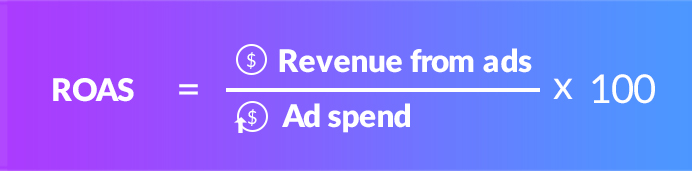
Top 5 Social Media Tools to Monitor Your Metrics
- Practina AI
Practina AI is a social media metric tool that simplifies tracking and improving your online presence. It automatically collects data on essential metrics like engagement rates, follower growth, and content performance, helping businesses see what works best for their audience.
With Practina AI, you get real-time insights on individual posts, ad campaigns, and overall brand performance across social channels. The tool offers intuitive reports that highlight trends, track key performance indicators (KPIs), and suggest optimizations to enhance reach and engagement.
- Sprout Social
It helps small businesses manage social media posts daily and also includes tools for tracking interactions. Moreover, you can gather all messages, mentions, and tags from different platforms into one space. It also has filters and tags to focus on key conversations, so you spend less time juggling between networks and more time on meaningful engagement.
- Hootsuite
Hootsuite’s social media dashboard offers an easy way to monitor your brand’s activity across platforms. It has a scheduling and Streams feature that keeps all your brand’s mentions, comments, and tags in one place. This makes it simple to respond, ‘like’ posts, or send specific conversations to the right teammate.
- Statusbrew
With Statusbrew, you can respond to customers and work with your team—all without jumping between platforms. It connects with popular networks like Facebook, Instagram, Twitter, Pinterest, WhatsApp, GMB, Google Play Store, and the App Store. Plus, its analytics tools give you clear insights into customer behavior, channel performance, and trends.
- Buffer
With Buffer, tracking your social media performance is simple. It measures everything from follower growth to engagement rates and analyzes which posts, Stories, and hashtags resonate most with your audience. You can also create custom reports combining data from multiple channels.
Automate Campaigns, Personalize Engagement— Unlock AI’s Full Potential!
Try AI for Free TodayConclusion
If you want to see great social media marketing results, it’s key to keep an eye on how things are going and figure out where you can improve. And the above-mentioned social media metrics are just what you need to tweak your strategies and get even better results next time.
However, managing social media while handling numerous other critical tasks can be overwhelming. Start using Practina AI for your social media and watch your engagement boost.
FAQs
Q: Which Are Some Social Media Metrics Tools?
A: There are a lot of tools out there to help you analyze social media metrics, namely:
- Practina AI
- Hootsuite
- Sprout Social
- Google Analytics
- Buffer
- HubSpot
- Keyhole
- Rival IQ
Q: How to Use Social Media Metrics to Improve Your Strategy?
A: To improve your social media strategy, focus on key metrics like engagement, reach, and follower growth. These numbers help you understand how well your content is performing. For instance, if a post gets a lot of likes, comments, or shares, it shows that your audience finds it interesting. On the other hand, if engagement is low, it might mean your content or timing needs to change.
Q: What Are Social Media Engagement Metrics?
A: Social media engagement metrics are measurements that show how people interact with your content. These metrics include:
- Likes
- Comments
- Shares,
- Retweets (only for X)
- Saves
- Impressions
- Cost-per-click
- Social Share of Voice (SoV)
- Response rate
- Mentions
These metrics help you understand how well your audience is responding to your posts.
Q: How to Measure Social Media Marketing Performance?
A: Measuring social media marketing performance involves tracking key metrics that show how well your strategy is working. Here are the steps:
- Set clear goals like increasing brand awareness, driving traffic, or boosting sales.
- Track engagement by monitoring likes, comments, shares, and clicks.
- Measure reach and impressions to understand how many people saw your content, while impressions show how many times it was displayed.
- Check if your audience is growing over time.
- Track conversions like sign-ups, purchases, or downloads that result from your social media efforts.