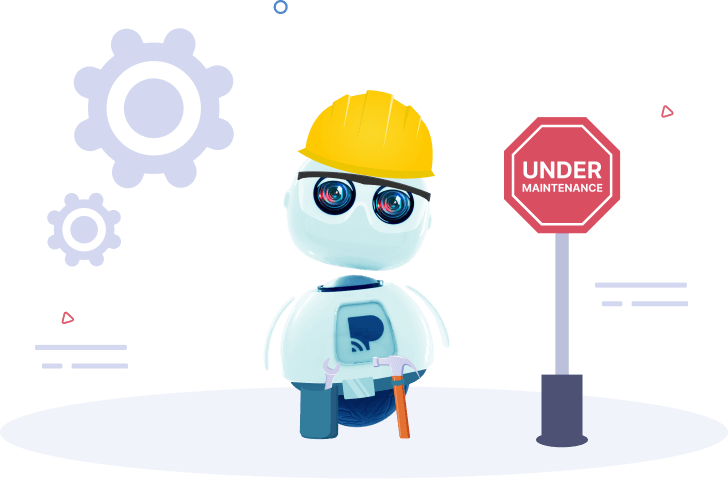Social media is abuzz with videos of different kinds. Deciding upon the one that most favors your kind of content is crucial to getting your message across effectively.
With a multitude of sizes to choose from on all the different platforms, let’s just say that it is a tad bit confusing. That is why we have compiled this comprehensive guide for you to refer to, each time you decide to upload a video.
Size It Right
Why Should You Bother at All?
In an increasingly crowded social media space, it requires talent and a whole lot of effort to stand out and get noticed. While you take much care in coming up with new concepts and crafting engaging videos, ensuring the size is right for your preferred type and platform only demands a small consideration.
Here’s why you benefit by sticking to the right social media video sizes:
- To Each It’s Own: Every social media platform has a preferred video size. Optimizing the video to match the requirements helps your video to reach a larger audience. Since every platform attracts a distinct demographic, from the visually-driven Gen Z on Instagram to the more diverse age groups on Facebook – customizing your video dimensions ensures a seamless fit with their viewing habits, fostering deeper engagement and resonance with your content.
- Quality Speaks Volumes: Let’s just say it- nobody likes cropped, blurry videos. They are a surefire way to turn off your audience. Neglecting to adhere to the correct social media video sizes often results in just that – a compromised viewing experience that reflects poorly on your brand. It signals your audience that you’re cutting corners rather than prioritizing excellence in your content creation efforts. Scroll down to the end of the blog to check out some bonus tips to optimize your video.
- Winning over the Algorithm: Different social media platforms have unique algorithms that prioritize content based on various factors, including relevance, engagement, and format. By optimizing your video size according to platform specifications, you increase the likelihood of your content being featured prominently in users’ feeds, thereby expanding its reach to a larger and more relevant audience.
- A Brand to Remember: Consistency is the key. Maintaining it across all touchpoints reinforces your brand’s professionalism and attention to detail. It reflects positively on your brand image and encourages viewers to perceive your content as high-quality and trustworthy. It contributes to a cohesive brand identity that resonates with your audience and leaves a lasting impression.
Landscape, Vertical, Square
Ace the Game of Dimensions!
First and foremost, we need to get our basics sorted. Here are some of the terms you will come across in the tables below. Let us first understand these, before deciding upon the dimensions of the videos.
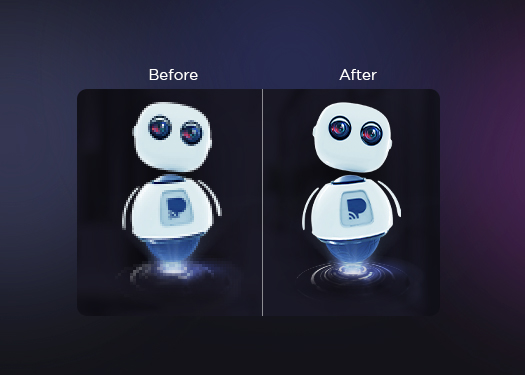
Pixels are the individual dots that form digital images. The resolution of an image or video is determined by the number of pixels it contains. For instance, the larger the pixel, the lower the resolution. Conversely, the higher the pixel density, the clearer the image. Dimensions refer to the width and height of an image or video, measured in pixels, and determine its overall size.
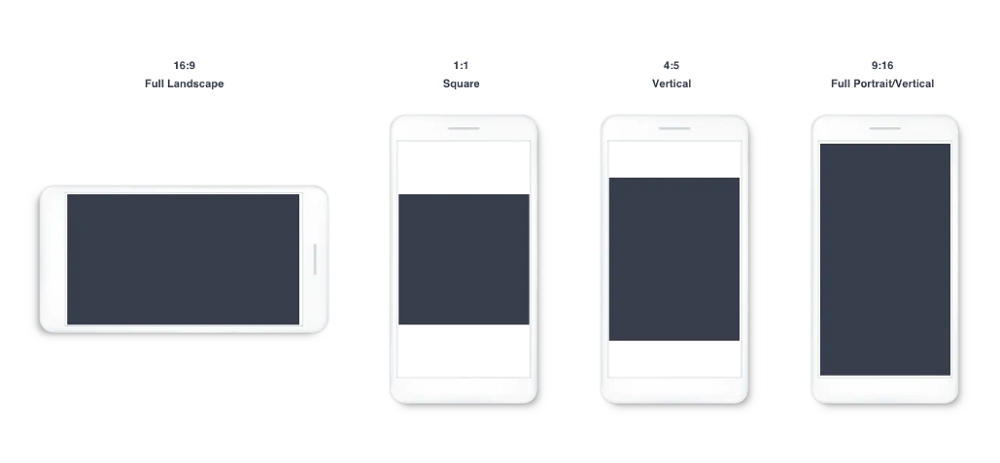
Aspect ratio refers to the proportional relationship between the width and height of an image or video. It is expressed as a ratio of width to height, such as 16:9 or 4:3. Different aspect ratios are used for various purposes, with common examples being widescreen (16:9) for TVs and monitors and square (1:1) for social media platforms like Instagram.
Now that we have a clear understanding of these terms, let’s check out the dimension you should opt for depending on the type of your video for various platforms.
Stop Guessing, Start Posting Smart! Get the Best Times to Post on Social Media with Our Easy Guide.
Learn MoreYouTube Video Dimension Size
As one of the leading video streaming platforms, YouTube offers various aspect ratios to accommodate different types of content. From the traditional widescreen format of 16:9 to the square aspect ratio of 1:1, YouTube provides creators with the flexibility to showcase their videos in formats best suited to their content and audience preferences.
- 1:1
This aspect ratio refers to a square-shaped video where the width is equal to the height. A 1:1 aspect ratio is commonly used on platforms like Instagram, but it’s also used on YouTube. YouTube adjusts the video by adding black bars on the top.
- 4:3
This aspect ratio has been traditionally used for standard-definition television (SDTV) broadcasts. While less common on YouTube today due to the prevalence of widescreen displays, some older videos or specific types of content may still utilize this aspect ratio and you may see black bars on the side.
- 16:9
This is the standard widescreen aspect ratio commonly used for YouTube videos. It means that for every 16 units of width, there are 9 units of height. This aspect ratio is popular because it provides a cinematic viewing experience and is compatible with most modern screens, including televisions, computer monitors, and smartphones.
- 9:16
This aspect ratio is perfect for creating engaging vertical videos, particularly suited for mobile viewing experiences. However, when uploaded to YouTube, the video may appear with black bars on either side on different player modes. Despite this, it’s the go-to size for YouTube Shorts.
The video player on the YouTube app will automatically adapt video dimensions to the player, whether your video is square, vertical, or horizontal.
The table below explains the recommended resolutions for 16:9 aspect ratio:
| Resolution | Description |
| 7680 x 4320 Full Ultra HD (FUHD) or 8K (4320p) | Is ideal for VR video streaming, offering an immersive and incredibly detailed viewing experience. |
| 3840 x 2160 Ultra HD or 4K resolution (2160p) | Offers sharp, clear images suitable for large screens, providing an exceptional viewing experience. |
| 2560 x 1440 (1440p) | Versatile for various content types including high-definition videos & gaming |
| 1920 x 1080 Full HD resolution (1080p) | The gold standard for high-quality videos on advanced playback devices. |
| 1280 x 720 (720p) | This resolution represents the minimum standard for high-definition (HD) playback, offering improved clarity and detail over lower resolutions. |
| 854 x 480 Standard definition (480p) | Suitable for YouTube videos streamed over cellular data, providing acceptable playback quality on various devices. |
| 640 x 360 (360p) | Basic resolution for video viewing on smartphones. Often used for embedded videos on websites, offering a balance between quality and file size. |
| 426 x 240 (240p) | Lowest accepted quality for YouTube uploads. Suitable for slower internet connections, ensuring videos remain accessible to users with limited bandwidth. |
Recommended Facebook Video Sizes
Optimizing your video size for Facebook is crucial to ensure your content looks its best and performs well on the platform. Facebook recommends specific video sizes to maximize engagement and reach.
Check out the technical specifications for Facebook videos in the table below:
| Specification | Details |
| Recommended Dimensions | 1280×720 |
| Minimum Width | 1200 pixels |
| Aspect Ratio | 16:9 (landscape) to 9:16 (portrait) |
| Maximum File Size | Up to 10 GB is recommended. Larger files may experience longer upload and processing times. |
| Recommended Video Format | MP4 or MOV, but more file types are supported |
| Video Length | 240 minutes or less. Longer videos may have larger file sizes and could affect the quality and upload time. |
| Audio Codec | Stereo AAC with 128 kbps or more recommended |
However, these specifications may vary depending on the type of video you are uploading.
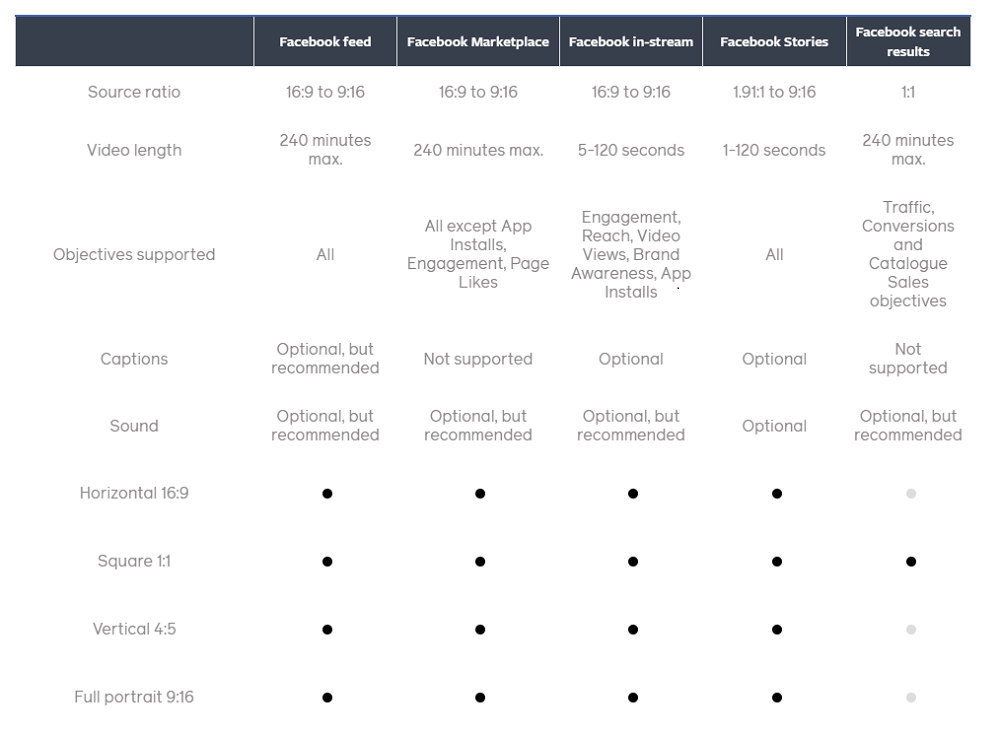
Recommended Instagram Video Sizes
Creating eye-catching videos on Instagram requires attention to detail, especially when it comes to video sizes. Whether you’re posting to your feed, Stories, or Reels, adhering to Instagram’s recommended video sizes is key. These dimensions ensure your content appears polished and professional, maximizing its impact and engagement potential across the platform’s diverse range of features.
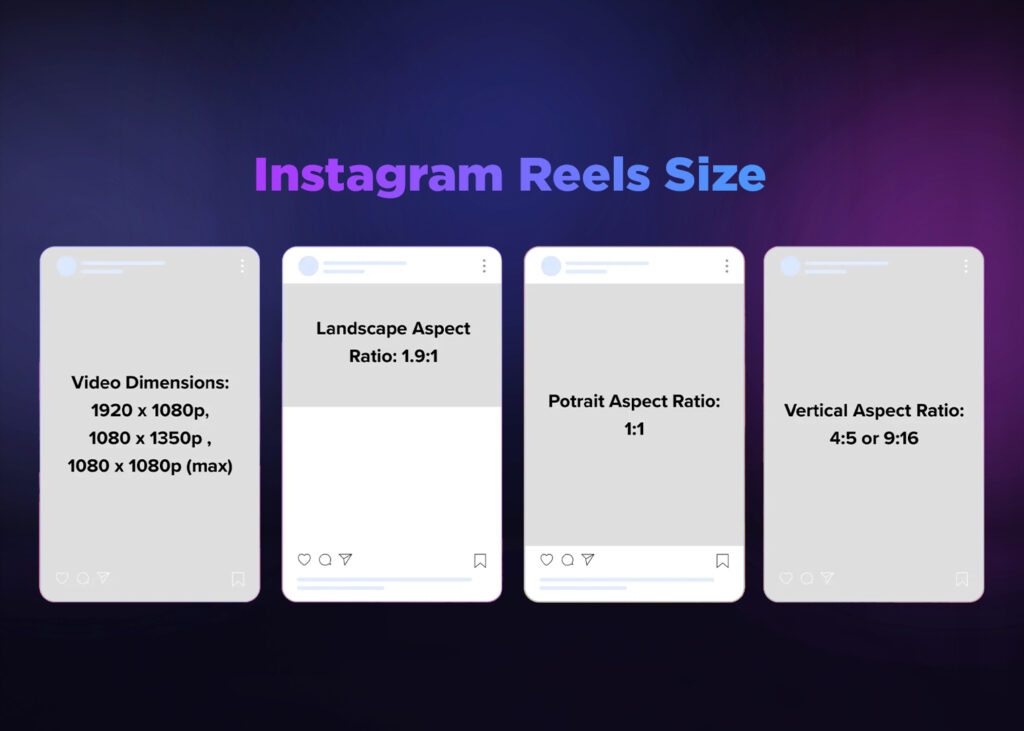
For Reels, you have flexibility with aspect ratios, allowing for creative expression with ratios between 1.91:1 and 9:16. However, it’s essential to maintain a minimum frame rate of 30 FPS (frames per second) and a minimum resolution of 720 pixels to ensure high-quality playback and viewer engagement.

Practina to the Rescue
Confused, Are You?
No more hopping between platforms and juggling schedules. With Practina- ai marketing tool, you can effortlessly schedule your videos across all your social media channels from a single platform.
But that’s not all. Practina doesn’t just save you time—it helps you stand out. With its powerful AI tools, you can create eye-catching social media posts that perfectly match your brand identity. Switch to streamlined, efficient social media management with Practina AI by your side.
Unlock the Power of AI: Boost Your Marketing Strategy with Our Advanced AI Marketing Tool.
Get StartedTricks to Optimize Your Videos for Maximum Impact
Lights, Camera, Action (Plan)!
Besides, social media video sizes, below are a few points to keep in mind while creating a video.
- Understand the Demographics: Impactful content is one that speaks directly to your audience’s heart. Take the time to research and analyze the demographics of each social media platform. Consider factors such as age, gender, location, interests, and behaviors. This insight will help you tailor your video content to match the preferences and expectations of your audience, ensuring that it is relevant, relatable, and engaging. It ultimately helps you to drive more engagement and interaction with your content.
- Attention Spans Are Short-Lived: While scrolling through your feed, how often do you pause on a video that takes too long to come to the point? In today’s fast-paced world, capturing viewers’ attention is quite a task. One way to rise to this challenge is to provide a hook in the initial 10-15 seconds of your video.
- Be Smart: Opt for a frame that seamlessly transitions between landscape and portrait modes during recording. This strategy streamlines the publishing process across various platforms, eliminating the need for tedious resizing and re-editing.
- Quality Goes a Long Way: Invest in high-quality equipment for video production. Clear sound and visuals not only enhance the viewer experience but also leave a lasting impression on your audience. It also helps to boost your brand’s credibility.
- The Rule of Thumbnails: Thumbnails serve as the packaging for your video content. The more attractive it is, the more likely a viewer will click it. Make sure it conveys what your video is about and piques the interest of your target audience.
- Time It Right: Timing is crucial for maximizing the reach of your videos. Identify the peak activity times of your target audience on social media platforms and schedule your video posts accordingly to ensure optimal visibility and engagement. And for the automated scheduling of social media post, you can rely on Practina!